Install the XBMC skin plug-in for your Vigica Android TV Box
usually each android tv box have installed XBMC media center, but some customer maybe meet some problems how to use this plugs, also add-ons, now let me check more about skin firstly
Install XBMC skin plug-in for your Vigica Android TV Box
1. Enter to XBMC and Click System Setting:

2. Find the users interface:

3. Enter to Skin:
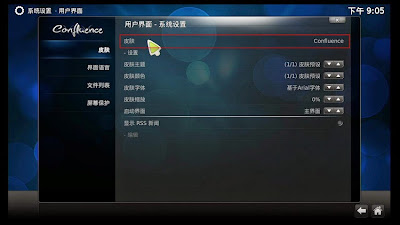
4. Click obtain:
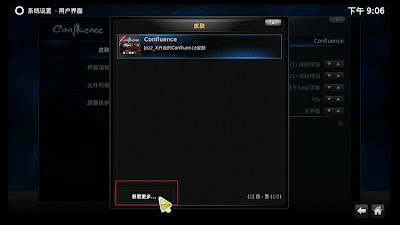
5. Stay for a while in the skin title so that the style preview shows up:

6. Click to install:

7. Download plug-in:

8. It will automatically remind you to install after completed download:

9. Return to see the effect, the interface looks amazing. :)

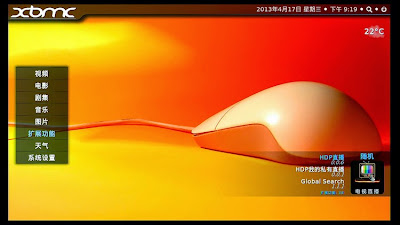
10. HDP live:

11. PIP preview:
Vigica C70A Android with ATSC tuner for North American(Canada, USA,Mexico, Korea)
Vigica C90S Android with DVB-S2 CCCam, Newcamd Quad Core TV box
Vigica C90T Android with DVB-T2 Quad Core DVB-T2 box
Vigica V3, RK3288 4K Video Quad Core TV box
Vigica V5, S805 Quad Core TV Box
Vigica VG328, RK3288 Mini PC. Fly Mouse Ipush Dongle
http://vigicaiptvbox.blogspot.com/
http://www.facebook.com/vigicaiptvbox
More details please check www.vigica.cc



No comments:
Post a Comment